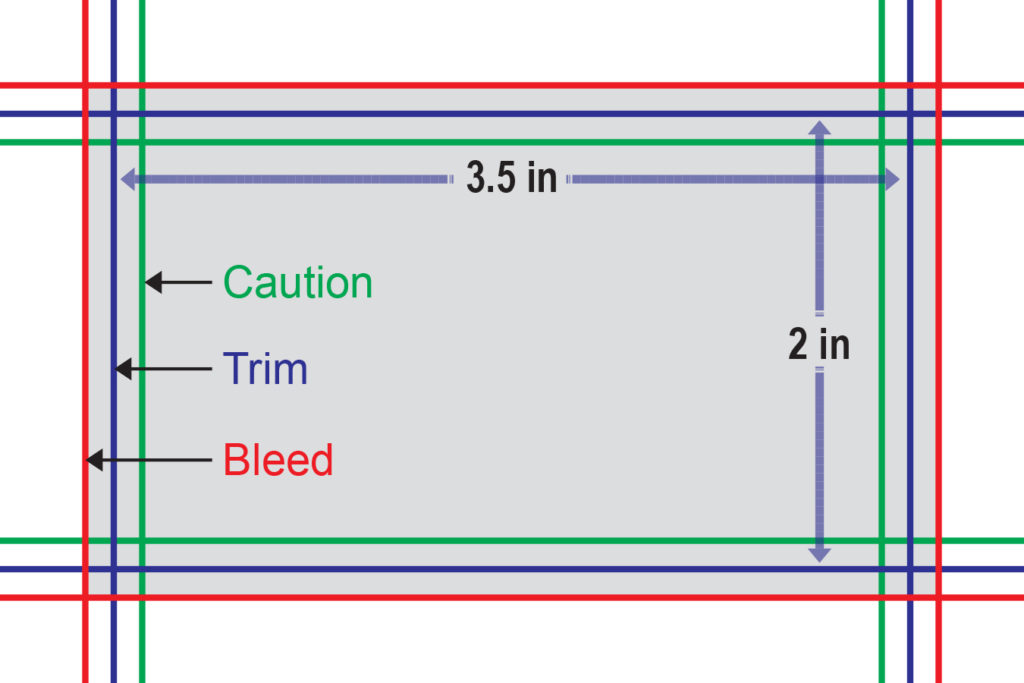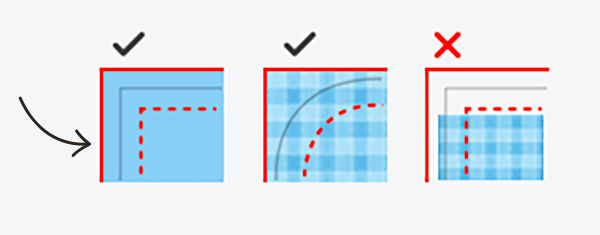In printing, bleed is printing that goes beyond the edge of the sheet before trimming. In other words, the bleed is the area to be trimmed off. The bleed is the part on the side of a document that gives the printer a small amount of space to account for the movement of the paper, and design inconsistencies. Artwork and background colors can extend into the bleed area. After trimming, the bleed ensures that no unprinted edges occur in the final trimmed document.
It is very difficult to print exactly to the edge of a sheet of paper/card so, to achieve this, it is necessary to print a slightly larger area than is needed and then trim the paper/card down to the required finished size. Images, background images, and files which are intended to extend to the edge of the page must be extended beyond the trim line to give a bleed.
Bleeds in the US generally are 1/8 of an inch from where the cut is to be made.
For example, we hope the machine will cut exactly along the gray line in the center, but unfortunately, the machine could cut along the external red line, or the inside red dashed line. So if you design background (non-white) is only extended to the center gray line, and the machine cut along the external red line, a white strip will appear on the edge of your prints. Or your text crosses the red dashed line, and if machine cut along the red dashed line, you will lose some texts.